
How to put a facebook coment in your blog follow these steps below today I don't have many words for even this article I write but I have no cool mood for writing so I am wrong to remind me in the comment
first log in here https://developers.facebook.com/docs/plugins/comments/ then open the app to the top right you will see the project set click then follow the details
If you have successfully click this link https://developers.facebook.com/docs/plugins/comments/ then go to the section Comments Plugin Code Generator
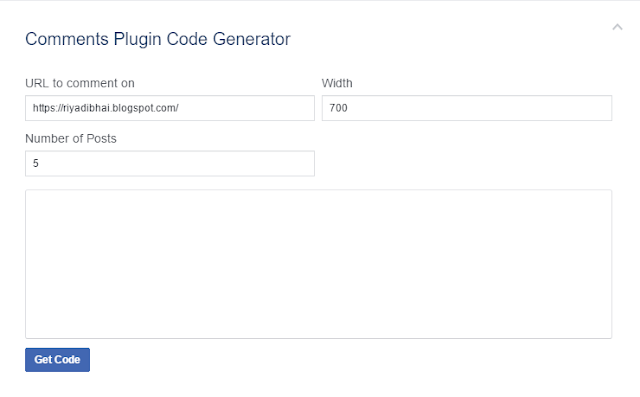
the Copy the following codes below after Get Code
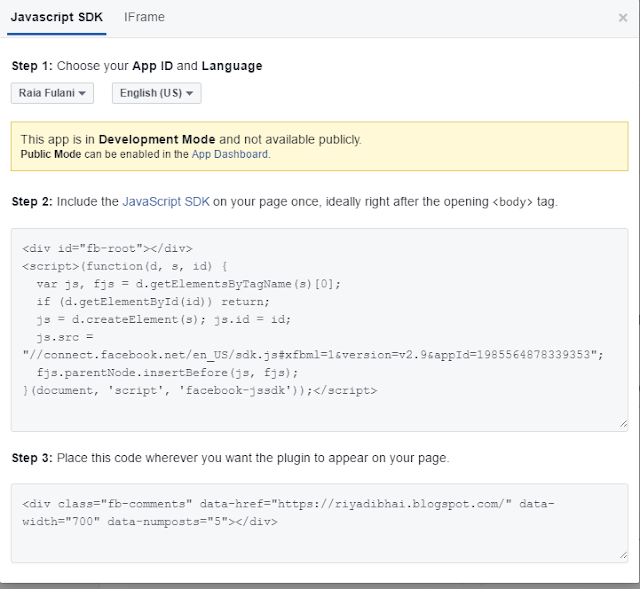
Now search for this code <body> then copy those first code and then paste over this code <body>
then copy the final code into the place where you need the facebook comment box to appear
I've finished my notes

Post A Comment:
0 comments so far,add yours